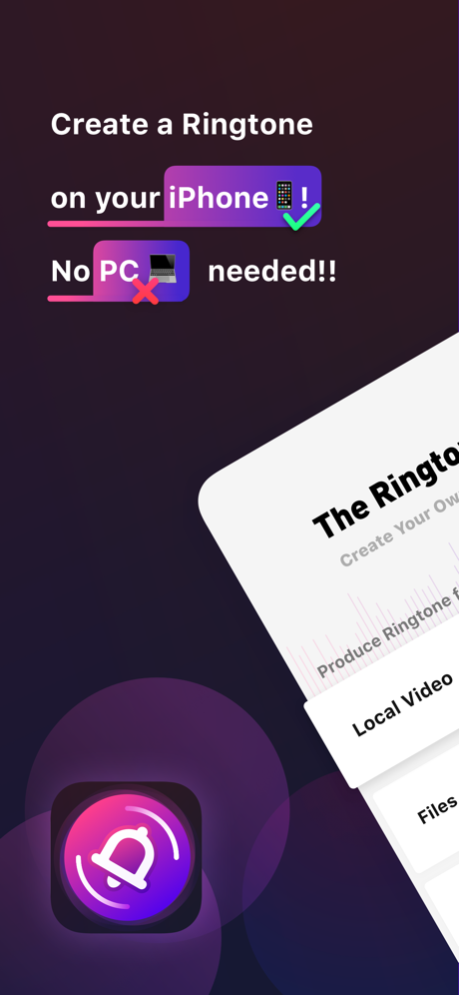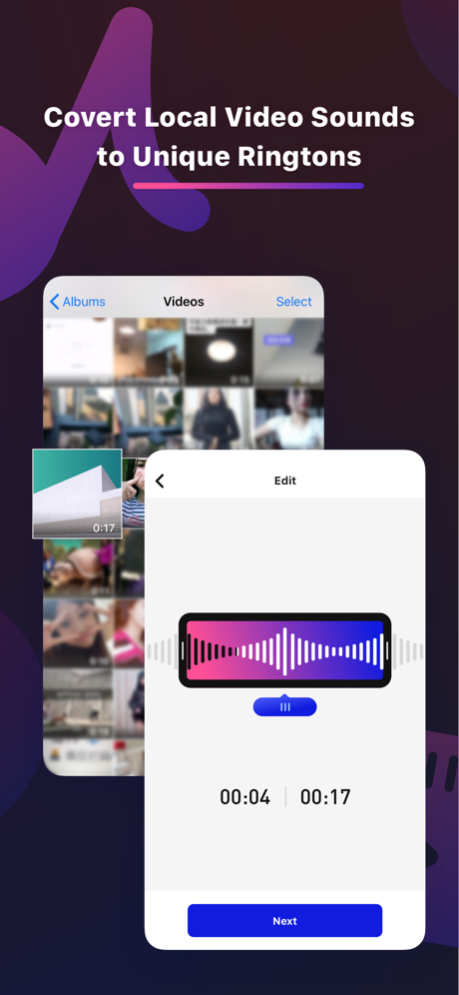The Ringtoner - No PC Needed 1.0.9
Free Version
Publisher Description
Have you ever been crazy for iPhone’s Ringtones but have to download and create on PC?
The Ringtoner is the first App that allows you to make ringtones through your phone. From here on out, you won't need a PC and never pay for a ringtone again. All you need is The Ringtoner. This best new ringtone app permit you to create your sound from local files and set them as the incoming calls, notification sounds and new alarm clock sounds. All you have to do is to choose your favorite ringtones and enjoy a nice ringtones experience with great design and flexibility!
FEATURES
1.Create and set ringtone with your iphone
2.Make ringtones from iPhone local files and library
3.Convert video sounds to unique ringtones
This application is totally free. You can easily use it without any instruction.
Watch tutorial on youtube: https://www.youtube.com/watch?v=Pga_RAI22ss&feature=youtu.be
تريد نغمات على آيفونك؟ وداعاً للايتونز والكمبيوتر!! ومرحباً ب The ringtoner
أول تطبيق لعمل نغمات للآيفون عن طريق الجوال مباشراً، دون الحاجة للكمبيوتر او الآيتونز. والمفاجأة ان البرنامج مجاني١٠٠٪. بالضبط مجانى ١٠٠٪
١.أصنع نغمتك الخاصة بنفسك من الآيفون مباشراً.
٢.حول أي موسيقى على جوالك لنغمة تعبر عنك.
٣.حول أي صوت موجود في أي فيديو لنغمة على جوالك.
٤.البرنامج أداه ممتازة لتقطيع الملفات الصوتية، والأهم وضعها كنغمة على جوالك دون الحاجة الآيتونز أو الكمبيوتر.
May 26, 2023
Version 1.0.9
The Ringtoner relaunches.
We fixed some bugs and improved the trimming experience.
About The Ringtoner - No PC Needed
The Ringtoner - No PC Needed is a free app for iOS published in the Recreation list of apps, part of Home & Hobby.
The company that develops The Ringtoner - No PC Needed is AtEase. The latest version released by its developer is 1.0.9.
To install The Ringtoner - No PC Needed on your iOS device, just click the green Continue To App button above to start the installation process. The app is listed on our website since 2023-05-26 and was downloaded 1 times. We have already checked if the download link is safe, however for your own protection we recommend that you scan the downloaded app with your antivirus. Your antivirus may detect the The Ringtoner - No PC Needed as malware if the download link is broken.
How to install The Ringtoner - No PC Needed on your iOS device:
- Click on the Continue To App button on our website. This will redirect you to the App Store.
- Once the The Ringtoner - No PC Needed is shown in the iTunes listing of your iOS device, you can start its download and installation. Tap on the GET button to the right of the app to start downloading it.
- If you are not logged-in the iOS appstore app, you'll be prompted for your your Apple ID and/or password.
- After The Ringtoner - No PC Needed is downloaded, you'll see an INSTALL button to the right. Tap on it to start the actual installation of the iOS app.
- Once installation is finished you can tap on the OPEN button to start it. Its icon will also be added to your device home screen.